Available settings
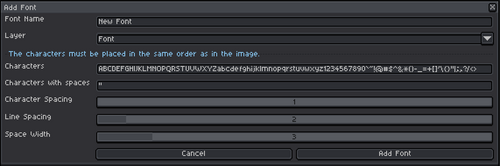
Font name
This name will be displayed in the Write Tools font selection.
It also defines the filename of the font file.
Layer
This selector contains the layers of your sprite. Select the layer in which your font is.
Characters
Here you define all characters your font supports. The characters have to be placed in the same order as in the sprite to let the tool know which character is which (it didn't learn to read yet).
This tool supports the following characters:
ABCDEFGHIJKLMNOPQRSTUVWXYZabcdefghijklmnopqrstuvwxyz1234567890`~!@#$^&*()-_=+[]'\{}"|;:,.?/<>
Characters with spaces
Some characters might have a space (vertical line of empty pixels) between their pixels. Add those characters here, to let the tool know that this is a single character and not two separate.
Character spacing
This settings defines the amount of pixels the Write Tool should place between each character when you write a word.
Line spacing
As the Write Tool supports multi-line texts, it has to know how many pixels those lines should be apart.
Space width
I suppose the space is not a character you've drawn in your sprite, because it has no pixels. Here, you define how many pixels a space is. When this setting has the same value as the character spacing, the Write Tool will write all words without spaces.
Get Add your own Font
Add your own Font
| Status | In development |
| Category | Game mod |
| Author | Jahdah |
| Tags | Aseprite, Pixel Art |
More posts
- Add Font V1.0Nov 03, 2022
- How to useSep 30, 2022
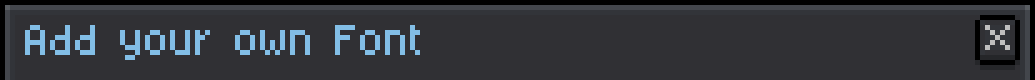
Leave a comment
Log in with itch.io to leave a comment.